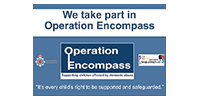ParentPay
Epinay School uses the ParentPay online payment facility to allow parents/carers to pay for dinner money, trips, after school clubs etc.
If you already have a ParentPay account, either with our school or another ParentPay school, you can simply login to that account and add your other children via the Add a child tab on your home page.
If you don’t have a ParentPay account you will need to contact the school to get an activation code, username and password.
Once you have your activation code please visit www.parentpay.com and activate your account via the Account login area on the homepage of the site, you will be able to make online payments straight away.
Please contact the school office if you need assistance. Your support in using ParentPay will help the school enormously, thank you.